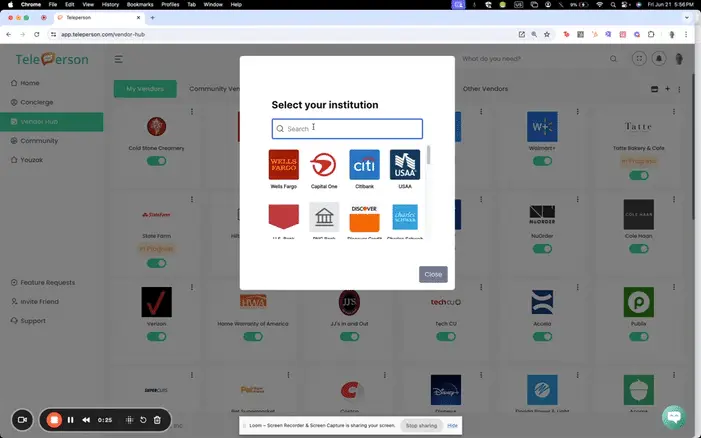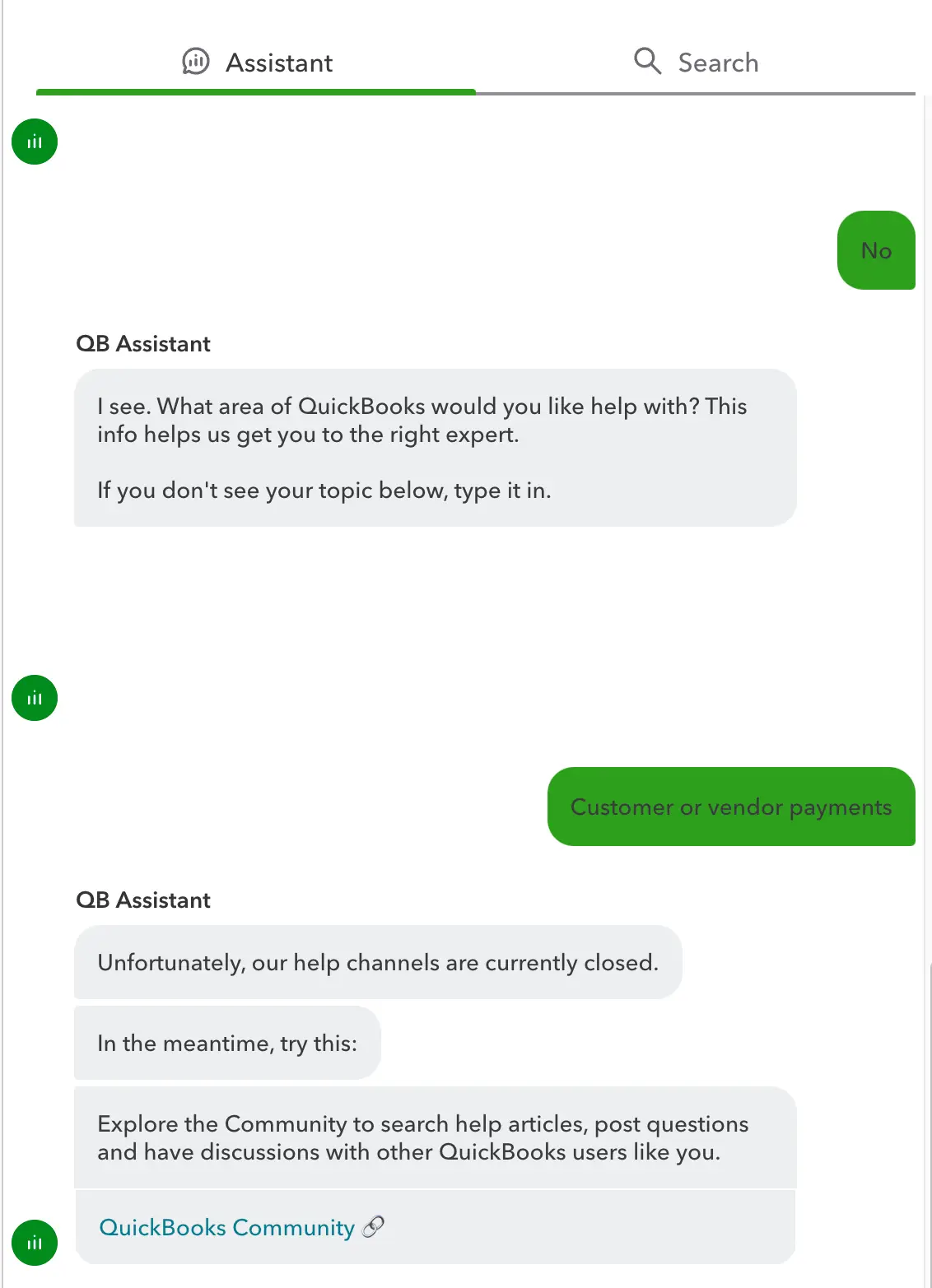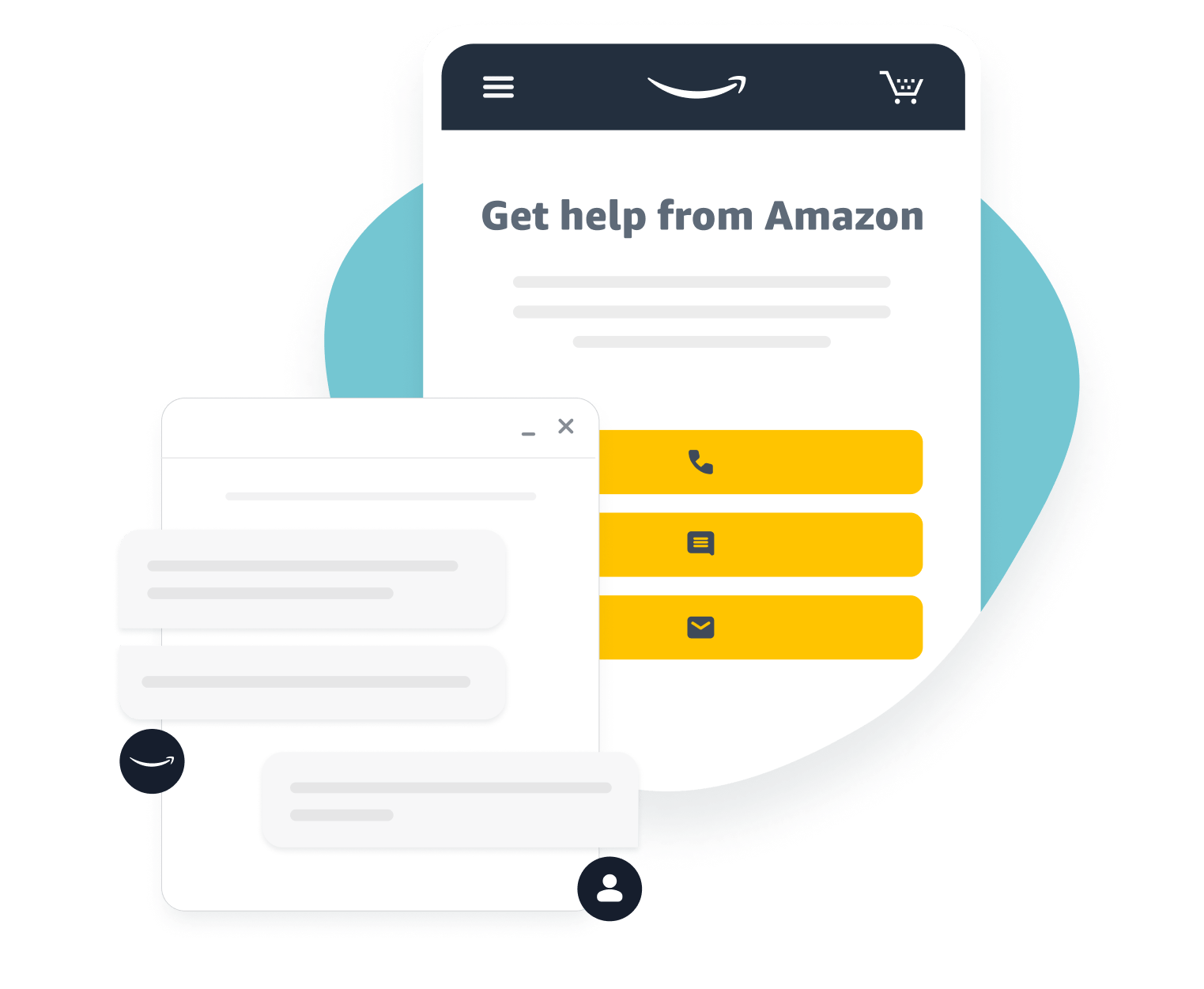Enter the Vendor Hub – your centralized hub for all of the companies you do purchase from
This week we launched the ability for our customers to automatically generate their Vendor Hub–a one-stop shop that not only brings together 100% of the companies and brands they shop from but which also takes the pain of navigating call trees away immediately. By automatically generating one’s Vendor Hub, Teleperson members will first get immediate access to the general 1800 customer service number associated with each company immediatlely while our team begins to individually map out the call tree of each company in your Hub.
A survey by Vonage found that over 61% of customers thought the Interactive Voice Response (IVR) menus represent a “poor customers service, with nearly half (47%) saying they were frustrated and 6% feeling outright angry when given the choice of a phone menu as a support option. The following cartoon, which I found on Shep Hyken’s must-read blog on customer service, sums up the craziness customers are expected to contend with when trying to meet some need.
With Teleperson, No More Call Trees. Ever!
Below I put together a video walk-through of the experience–or feel free to scroll below to see each piece of the journey
Steps to Automatic Generation
Step 1: Choose Automatic Generation of Vendor Hub
After signing in, we’re asking each person to first add their profile shot. After this:
- Click on the Vendor Hub on the left side.
- From there, you’ll see a ‘plus sign’ on the right side to add new companies.
- Once there go ahead and click automatic.
Step 2: Add Financial Services Account
The next piece should be familiar to anyone who has used any app connected to some fintech capability, like a Credit Karma or, say, taking out a loan. Most customers know Plaid, which, as of March this year, had over 100 million users connecting over 8K apps and over 12K financial institutions. We use MX, a younger but better service provider which offers a heap of more advanced capabilities–like automated insights–which was the more obvious choice (it should be noted also that a recent survey by MX of 1,000 US adults found that the top reason people closed a financial account was due to bad customer service). The flow includes:
- Search for, and click on, your financial institution
- Sign in and authenticate your account (including your text message)
Step 3: Authenticate Your Financial Services Account
Different financial institutions will have different screens. With Bank of America, a separate tab will populate, as you can see below. American Express should populate directly within the MX widget.
- Sign in and authenticate your account (including your text message)
Step 4: Check New Accounts in your Vendor Lounge
Once authenticated, you’ll see a confirmation and then you’ll be brought back to the original screen. Feel free to add as many financial accounts as you like. The more financial accounts you add–bank account, credit card–the more companies our team will map out to build that unified customer service journey–and, later in Q3’24, the more insights we can offer for your account.
Once done, head to your Vendor Lounge, where you’ll see all of the accounts populated. We built in an intermediary step to allow customers to choose which companies they ultimately want in their Vendor Hub, which will be the list of companies our team maps out and which drives our customers’ insights. Once on, you can individually include the companies you would like to add to your Company Hub by sliding the company on.
- Add additional accounts
- Close widget
- Click on ‘Vendor Lounge’ icon
- Toggle companies in your Vendor Lounge to Add to your Vendor Hub
And that’s it!
What’s next
We’re working over the next few weeks to enable our users to call directly from the Teleperson platform rather than having to pick up a phone and call. By doing so, we’ll be have the additional capability to offer transcription and analysis of each call (so that our users are empowered with recorded calls rather than companies who “may record the calls for quality purposes”).
Today, however, we’re asking our users to sign in to their Teleperson accounts from their mobile (or, alternatively, use their VOIP providers on their computers, like Skype) to check out this new forget-the-call-tree experience that is only our first step to making customer service truly designed around each customer. Next steps in our roadmap include:
- Adding the capability to call directly from one’s Teleperson account from any device
- Integrating conversational AI, so our users can simply say what they want and Teleperson will bring them directly to where they need to go
- Adding an insights capability based on all companies in the Vendor Hub
It’s been a journey to get to this stage–a dream, really, from my first a-ha grown from frustration with the status quo of customer service.
If interested in joining us on this journey–whether as consumer or company–register here or feel free to schedule a time to discuss to see how this could help you–as both customer and company.
Thank you for you!
Jesse